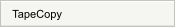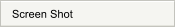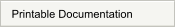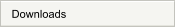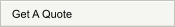
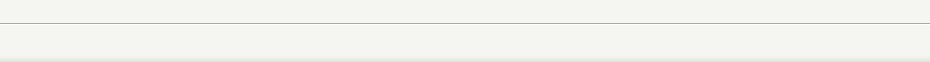
TapeCopy


TapeCopy Menu

TapeCopy uses an explorer style GUI to display the contents of each tape. Each BACKUP saveset is shown
along with the directories and files that it contains. Files and directories may be selectively restored from this
tree/list display.
Reads OpenVMS Backup tapes on a Windows computer
Reads all tapes written with OpenVMS backup on 4mm, 8mm, DLT, IBM 3490, and other tape drives
Converts all OpenVMS file types, including RMS sequential, relative, and indexed files
Copies files directly from a OpenVMS tape to a Windows disk
Scan mode shows which savesets are on a tape
List mode shows which files are in each saveset
Copy mode copies savesets from tape to disk for later restore
Restore mode copies files from savesets on tape or disk and converts them for use on Windows
Supports selective restore of files from savesets on tape or disk
Supports OpenVMS savesets which span multiple tapes
Supports tape block sizes up to 65535