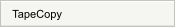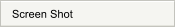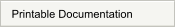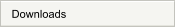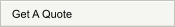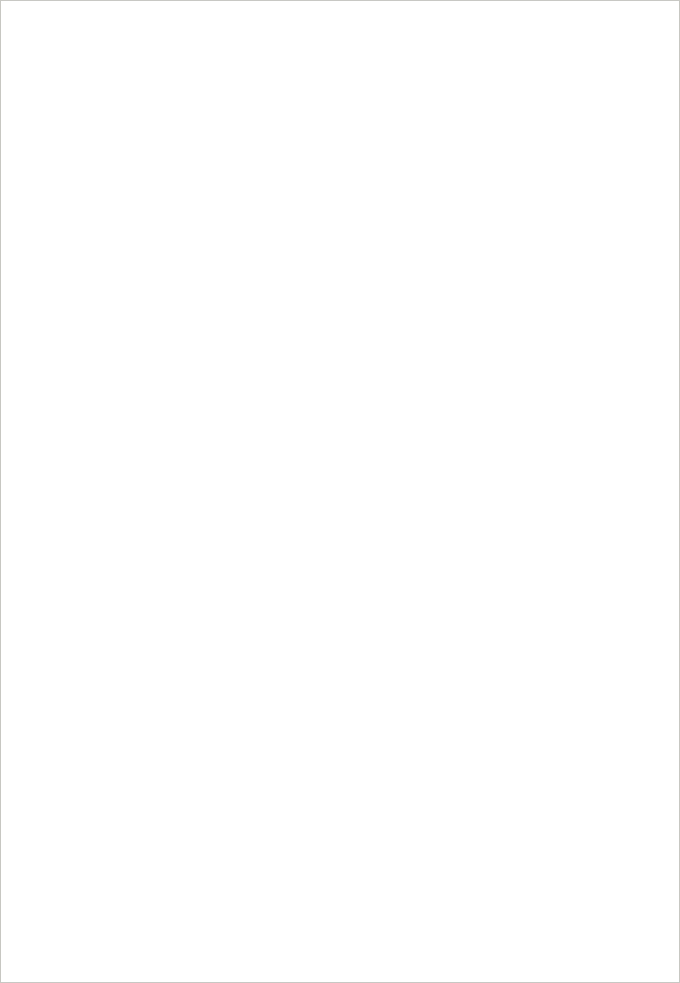

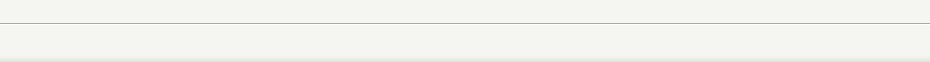
TapeCopy


TapeCopy Menu



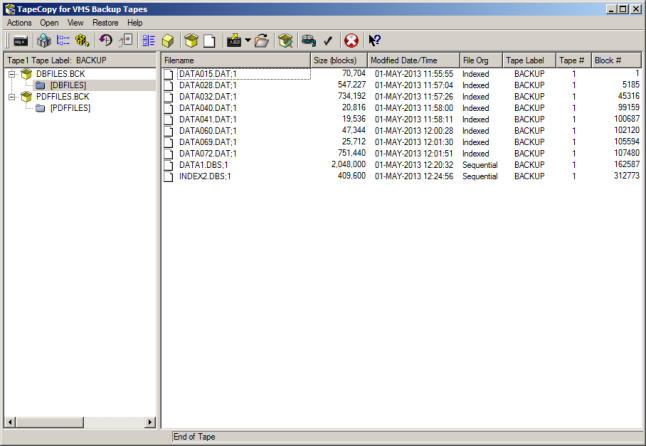
In this screen shot TapeCopy has read a OpenVMS backup tape which contains two backup savesets.
The TapeCopy display shows the names of both savesets and lists the files within the first saveset. The files
are database files which include both indexed and sequential files. TapeCopy can convert all of the files to
Windows format for processing on Windows.
The TapeCopy action icons allow a user to control the tape processing, such as:
Select which tape drive to read
Scan for savesets on a tape
List the contents of savesets on a tape
Copy the savesets on a tape to a Windows disk
Rewind the tape
Eject the tape
Open a previously created tape listing
Open a TapeCopy saveset which has been copied from tape to disk
Restore all files on a tape to a Windows disk
Open an OpenVMS saveset which was copied to Windows without TapeCopy
Restore selected files from a tape or disk saveset